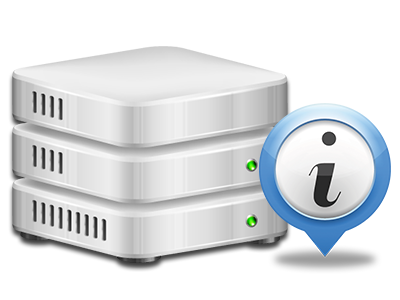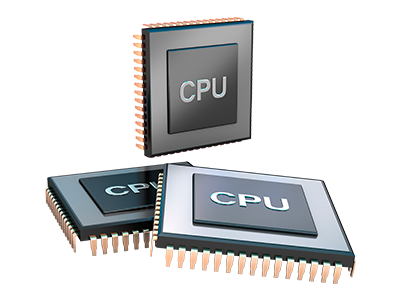Web Statistics Manager
The one location you have to go for all of your website reports
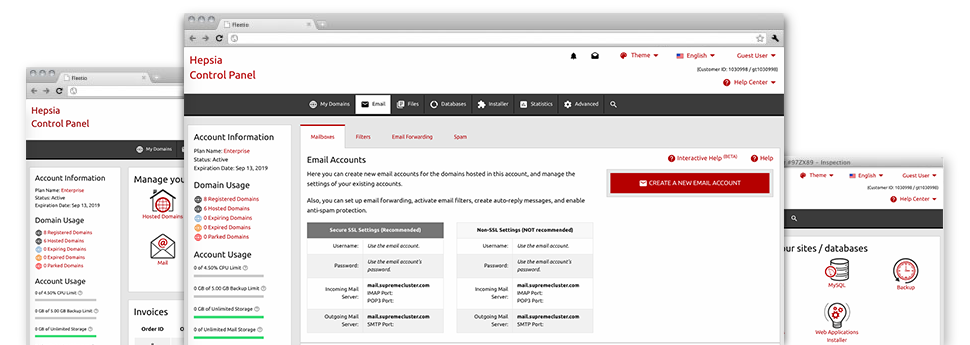
The detailed online analytics reports within your Website Control Panel can help you keep an eye on pretty much all activities on your site. You’ll get realtime information about the load generated in your account along with the site traffic they have on a per–hour, per–week and monthly basis. You’ll also find detailed information about our platform as a whole such as the actual IP address, the OS, the variations of PHP and MySQL and many others. All the details is classified in areas for you to locate it.
Server Info
More information concerning your hosting server
In the Server Specifics part of the Website Control Panel, you will discover details concerning the web server your shared hosting account is situated on. You can check the OS, the physical IP address in addition to the current Perl/MySQL editions, locate additional information for the installed Perl modules along with the inbound and outbound email servers, watch the hosting server load, etcetera.
You will also get detailed information about the PHP version without having to setup phpinfo files, and so forth.
Access & Error Records
Find out how individuals interact with your site
In the Access & Error Logs section of the Hadron Hosting Website Control Panel, you are able to switch on and check the access and error logs for the sites hosted in your shared hosting account. The access log can be described as report on all of the files uploaded on your site (including text files, picture files, movie files, etcetera) that individuals have demanded to look at.
The error log is actually a selection of pretty much all cautionary and error alerts relating to your web site. It will help you avoid any potential issues with the web site’s performance.
Website Statistics
The ideal way to check visitors’ behaviour
When you run an effective web site, it’s important to understand a lot about website visitors – just how many unique visits your web site attracts, how many website visitors get back to your website, exactly what key terms people utilize to come to your site, etcetera. Within the Web Statistics Manager section of your Website Control Panel, you will find two web traffic stats instruments – Webalizer and Awstats that will assist you to discover all the info that you require.
The tools demand absolutely no installation. When your site is online, they will begin obtaining data with no effort from you.
CPU Stats
Keep tabs on your websites’ CPU load
The web server’s CPU is vital for the interaction between your website and its visitors. The more complicated and resource–intensive your sites are, the more server assets and CPU time will be required for them to function.
Within the CPU stats part of the Website Control Panel, you are able to monitor the employment of CPU power produced by each of your websites. This can permit you to take appropriate measures and enhance your web sites if the CPU consumption limit is exceeded. You will view all–inclusive CPU stats for every day and month or even for a full year.