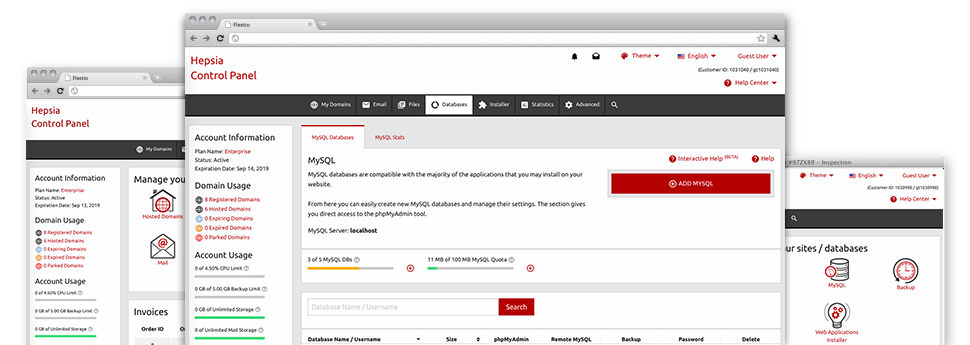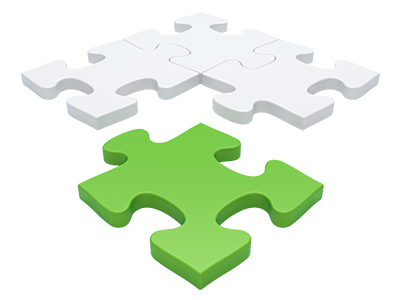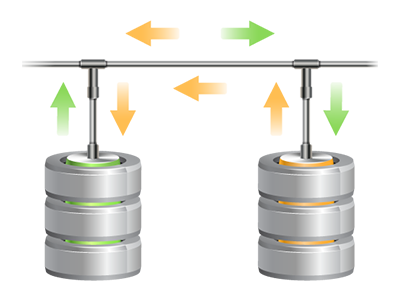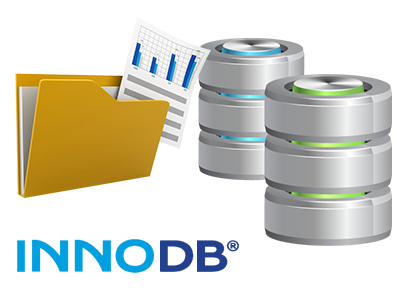Within the Hadron Hosting Website Control Panel you can find a fully–featured, user friendly Database Manager! Utilize it to have full control over your databases. You’re able to comfortably set up new MySQL and PgSQL databases and manage them with the phpMyAdmin and phpPgAdmin software programs, respectively.
A User friendly User interface
Be in charge of your databases with only a click of the mouse
Managing your databases is simpler than in the past, due to the Website Control Panel user interface for MySQL and PgSQL management! Assuming you do not have substantial expertise in utilizing databases, you will find it effortless to work with the Database Manager.
You may create a new database by only specifying the user name and password or produce a database back–up with a simple click of the mouse. Also, through the Data Manager you’ll possess direct access to the administration area for each and every database, so that you can almost instantly manage it.
Straightforward Database Back–up
Guard your database information with simply a mouse click
In case you have worked with databases, you are aware that creating a manual database back–up isn’t an elementary job. As a way to change this, we have created very simple tool that can back up your complete database with a single mouse click. The back–up file is going to be all set for you in less than a minute, based on the size of the chosen database.
There are no limitations on the actual number of backup copies you can create for any selected database.
Support for PgSQL
Guaranteed reliability for one’s databases
PgSQL databases are significantly less common in comparison to the standard MySQL databases. Nevertheless, they represent a favored choice for developers who seek the ultimate security for their web sites and apps. Thanks to the user–friendly Database Manager incorporated into the Hadron Hosting Control Panel, you can manage all of your PostgreSQL databases with merely a mouse click.
You will find PgSQL databases provided by default with the advanced shared hosting packages. In case you are using a basic hosting package, you’re able to ask for PgSQL databases to be added to your cloud hosting account as upgrades.
InnoDB Databases
The newest face of MySQL
The MySQL databases on Hadron Hosting’s servers employ the most recent version of the InnoDB storage engine. InnoDB was meant to guarantee the max functionality for web sites that deal with huge volumes of data. It boasts CPU performance that could not be matched by alternative disk–based relational database engines.
InnoDB is ACID–compliant and gives complete transaction support, which means that you can update/insert/create/alter/drop repeatedly for a single "operation" of your app. Furthermore, it works by using row–level locking and not MyISAM’s table–level locking, that increases multi–user concurrency and effectiveness.
Detailed Database Stats
Precise stats for your databases
Checking the load produced by the databases for your busy site will let you prevent any overload troubles that might slow it down and chase away visitors. For this purpose, we have built–in a in–depth Database Stats tool in the Website Control Panel. There you shall find in depth information about the incoming requests to your databases for each and every hour, day and month.
In line with the volume of day–to–day and per hour queries, you will be able to find out which databases are being used the most as well as consider steps to optimize their load.