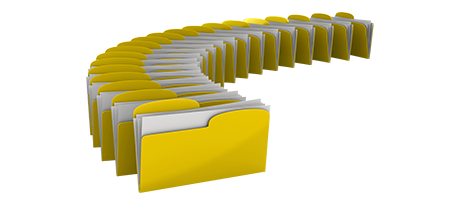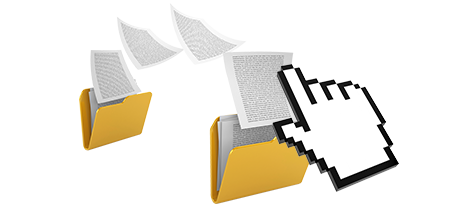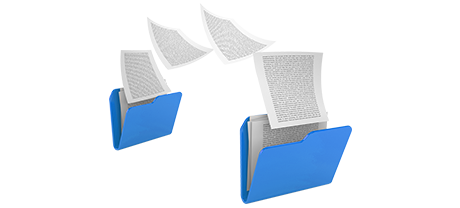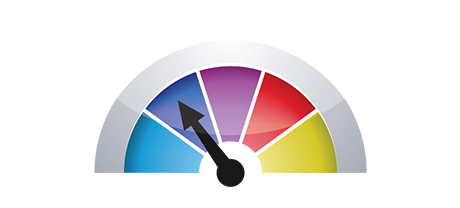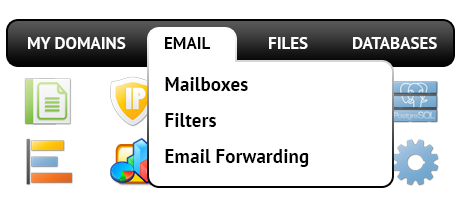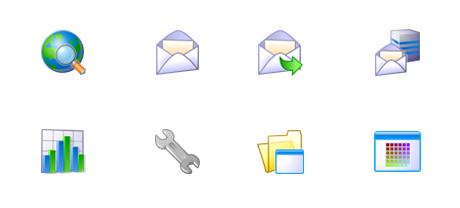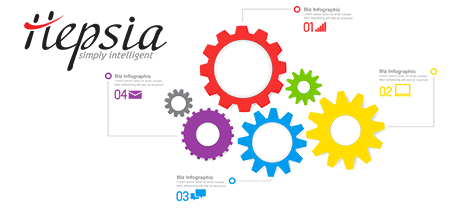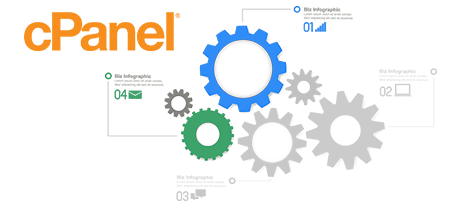The cPanel Control Panel was indeed the unquestionable No 1 player amongst website hosting managing user interfaces not too long ago. Once shared hosting gained popularity, the cPanel platform couldn’t fit into the new reality and suit the needs of the developing website hosting market any longer.
The Hadron Hosting Control Panel was built to work on a cloud web–site hosting setup and can rather quickly be changed if a completely new capability is designed. It is a 1–stop website management solution for maintaining your online presence including your domains, websites, billing as well as your support requests.
1. Domain name/invoicing/site adjustments
The Hadron Hosting Control Panel helps you to effectively control all your domains, e–mail addresses and sites with simply a click of the mouse. This way, you will be able to deal with all aspects of your online presence from one interface.
The cPanel Control Panel does not feature synchronised management of domains and websites. You will receive one payments panel for your domains and invoices, and a separate Control Panel for your web sites.
2. File Hierarchy
In the Hadron Hosting Control Panel, all the domains and subdomains are going to be free from each other. Every single web site is going to have its own directory isolated from the rest inside the home folder of your web hosting account. You can easily switch from focusing on one site to managing another.
Using the cPanel Control Panel, you will have one account for your main site and in case you want to have extra websites within the very same account, they will be incorporated as sub–folders of your main website. This will make taking care of a variety of web sites truly complicated.
3. File Manager
The Hadron Hosting File Manager was designed to work just like your PC file explorer. With features like drag–and–drop file file publishing, right–click context menus, zip/unzip options, etcetera., it’ll make managing your data files simple and fast. Plus, there’s an in–built WYSIWYG editor and also a program code manager.
The File Manager of cPanel is sluggish and limited in capabilities. Adding a number of data files requires a great deal of time and does not offer drag & drop support. The included zip/unzip tool is not reliable and the file editing tools offer you solely general controls. There’s no easy access to the included file administration functionalities.
4. 100% free Add–ons
The Hadron Hosting Control Panel is managed by our company and comes with a large selection of free–of–charge benefits that will usually cost more than $1000 dollars with many other hosts. You’ll have access to many free of cost website themes, the Web Site Installer, Best Web Apps, a PHP 1 Click Framework Installer, a set of Advanced Tools, and so forth.
The cPanel Control Panel is delivered by using a paid license and additional bonus features will be incorporated for an additional fee. This means, even if your provider offers free bonus tools within the cPanel, their actual cost is going to be contained in the price tag of your website hosting offer. In addition, the quantity and type of free add–ons will vary from one website hosting provider to another.
5. Control Panel Tool Speed
The Hadron Hosting Control Panel runs using our own shared hosting. It’s optimized to perform on our setup of hardware parts and also to work using our collection of software programs. This will make it operate more quickly when compared to virtually any Control Panel out there. And it is more secure too.
cPanel continues to be working on a system from a decade ago and may certainly slow down occasionally. The cPanel team of developers has carried out an essential step with the roll–out of cPanel accelerated. Nonetheless, in assessment tests, prevalent web site management tasks usually show superior outcomes with alternative Control Panels.
6. Multi–domain name Administration
The Hadron Hosting Control Panel enables you to easily maintain several web sites and their domains from one location. Every single website will have its very own special folder in the root of your website hosting account and will be fully free from the rest. This way, you need utilize only one account to control as many domain names and web sites as you want.
The cPanel Control Panel keeps things separated – you have to manage your domain names from one place and your web sites from a different one. Each website has its own Control Panel. Controlling many different web sites from one Control Panel is also possible, but could be embarrassing simply because all of the extra domain names will be held in the directory of the main domain.
7. Control Panel Navigation
Using the Hadron Hosting Control Panel, you will be able to quickly navigate from one area to a new one making use of our very useful top menu bar. It offers links to every area of the Control Panel as well as a brief explanation of what you’re able to do there. In this way, even if you don’t understand what the particular area indicates, you will be able to quickly become familiar with its functionalities.
The cPanel Control Panel shows all icons in the main page, so that it’s not at all tailored to your own requirements. In addition, as soon as you enter a menu, you won’t be able to immediately switch to another and need to to go back to the homepage alternatively. This type of navigation could be definitely irritating for you, particularly if you take advantage of lots of Control Panel sections each time you update your websites.
8. Test Control Panel Accounts
The Hadron Hosting Control Panel contains a full demo that showcases virtually every menu and functionality it has. You can start creating a website, install apps, make emails, etc. Thus, you can get a much more rounded perception of its interface and features before signing up.
Through the demo hosting account of the cPanel Control Panel, you’re able to solely become familiar with look and feel of the interface. Almost all functions are inaccessible and also you can’t in fact go off the main page. With the majority of web hosting suppliers, you’ll be granted entry to a normal cPanel demo version, and will not have the option to experience the Control Panel you’ll in fact be using to manage your web sites in case you sign up.
Rather than learning about the Hadron Hosting Website Control Panel, you can simply go and visit our Live Demo to check out for yourself how simple web site managing may be.
Hepsia
- Live Demo
Service guarantees
- Our packages include absolutely no setup expenses together with a 30 day money–back warranty. Our average reply time frame is usually twenty mins.
Compare our prices
- Look at our pricing and decide on the very best hosting service for your individual or business web sites. It’s possible to migrate to a more advanced bundle with simply a click.
- Compare our hosting plans
Contact Us
- You can make contact with us while in business hours on the phone for any pre–sale facts.