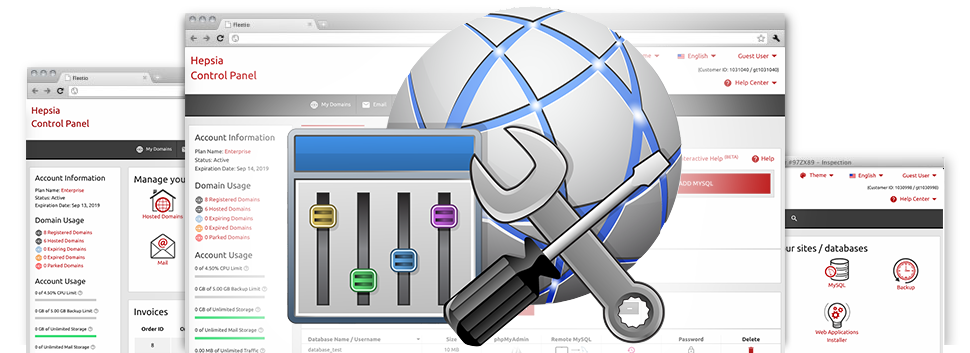We have made several Advanced Tools that are available for you completely free using our Hadron Hosting Website Control Panel! They’re ideal for web designers or for site owners who want to handle their website hosting surroundings independently. You can quickly make an .htaccess file, change the PHP build for your account, customize the php.ini file, set up several automatic tasks and scripts, and even more!
All Advanced Tools follow the structure pattern in our Website Control Panel, leading them to be extremely simple to operate.
Hotlink Protection
Secure yourself against traffic theft
When you create authentic information for your own website, it is important to safeguard it from people who desire to use it without having your authorization. For this function, we’ve built a specialized protective software instrument in the Hadron Hosting Website Control Panel. The Hotlink Protection tool is made to shield all photos on your site from being employed in any publications without your approval.
The tool is absolutely user–friendly, without the need of configuration required in any way. All you should perform is pick which domain name to protect and activate the service.
.htaccess generator
Automated creation of .htaccess files
Bundled in the Hadron Hosting Website Control Panel you can get .htaccess Generator – a strong software instrument, which enables you to produce .htaccess files with no need to create them by hand. Our tool involves absolutely no practical experience and no understanding of .htaccess file supervision.
Through an .htaccess file, you can quickly redirect a couple of webpages of your site or maybe the full web site to a different location. You may also make use of it to guard a folder by using a security password or to have PHP code within HTML files, etcetera.
IP blocking
Block out malevolent IPs from your web site
If you want to stop a spammer from accessing your website, a web troll from your discussion forum as well as a multiple IP addresses flooding your website, you need to make the most of the convenient–to–use IP blocking tool. It allows anyone to quickly block out an IP address or an entire IP array from ever accessing your website.
The IP Blocking tool is definitely straightforward. All you have to actually do is enter the IP address (or addresses) which you want to bar and then click the action button. All IP addresses you’ve entered are going to be block for good promptly.
PHP configuration
Switch the PHP settings for your personal website
The Hadron Hosting Website Control Panel will provide you with the choice to immediately change the PHP build for your account. You’ll be able to pick from old PHP variations up to the current stable PHP release. We have manufactured an easy–to–work–with user interface that enables you to modify the PHP build as frequently as you would like to. Then the edition you have chosen is going to be employed at once.
Whatever PHP release you select, you’ll have control within the php.ini file – the PHP settings file for your website hosting account. You can quickly alter some of the more popular options, change the full php.ini file or promptly return all adjustments and also set things back to their standard state.
Cron Jobs
Create automatic scheduled tasks
If there is some report you need to run everyday, or, perhaps there are many automated chores you’d like your website to do, then cron jobs are what you require. In the Hadron Hosting Website Control Panel, it’s easy to develop and take care of various cron jobs. We have got made an effortless way for you to set up a cron job. It takes less than a minute for a fresh job to be scheduled for execution.
Cron jobs are available with all our cloud hosting packages. Every single of them features a various range of cron jobs. Further cron jobs are offered as an upgrade if you want.
Password Protection
Simple way to guard your data files
Password protection is known as an option to secure your website by having a username and password in order that just certain users have access to it. As an example, you may need username and password protection in case you design your website and do not wish major search engines or others to find it prior to it being all set or if you wish to create an exclusive folder on your own site with authorized entry.The Password Protection tool bundled up within the Hadron Hosting Website Control Panel can assist you to do that with merely a couple of clicks. You’re going to be the only one to know the username and password necessary to sign in unless you share them with another person.
The password are going to be saved in a secured format, so no–one will be able to see it or check it out. Only you, as the site owner will be permitted to change it.
URL redirection
URL redirection with only a few clicks
In case at any moment you want to redirect your web site to another website address, it can be done promptly while using the URL Redirection instrument integrated in the Hadron Hosting Website Control Panel. You will not need to make a specific .htaccess file and manage advanced lines of code. Everything you should make is choose which domain name to divert and exactly where you’ve chosen it to lead. Our smart system is going to handle everything instead of you.
And, in case you don’t need the site re–direction that you’ve arranged, you are able to stop it with simply a click.