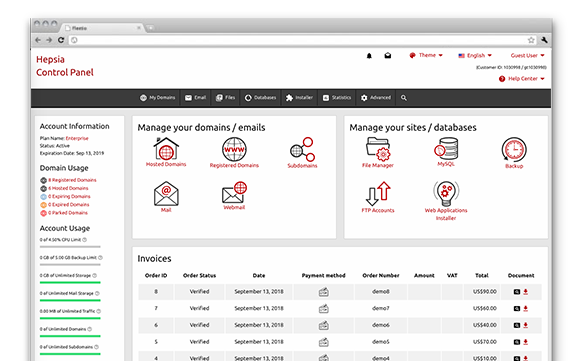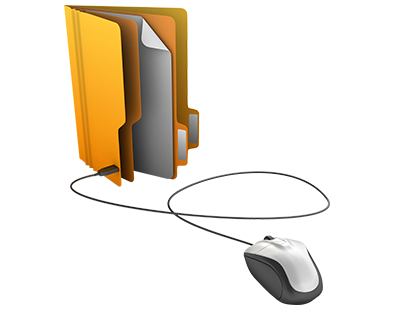A fundamental component of our shared hosting platform is our in–house built Website Control Panel. It’s the only Website Control Panel you have to sign on to in order to manage your Internet presence, which eliminates the need for any other panels. You can easily administer your web sites, your domain names and your billing transactions from one single place.
Our Website Control Panel is meant to make it easier for you to administer your website. It is easy to browse through and you can quickly go from one section to another no matter where you’re. All the tools that we have designed are intuitive and simple to use, so there’s no real learning curve. And we have added loads of other cost–free tools that can help you with any project – from speeding up and optimizing your current sites to creating new websites.
File Manager
Manage your files and directories with a mouse click
With the File Manager incorporated into the Hadron Hosting Website Control Panel, you’ll have one of the most efficient web file managers at your disposal. With it, you can upload files by simply dragging them to your web browser. You can move files and folders in your account by dragging and dropping them. You can unzip uploaded ZIP archives.
You can also right–click on a particular file or folder to obtain access to these functions.
Domains Manager
A complete set of domain management features
You can now manage multiple domains effortlessly through our Domains Manager. It features all the domain name management tools that you need and everything is designed in a user–friendly manner. Every feature is only one single mouse click away – from forwarding or parking a domain name to changing your domain’s DNS or WHOIS information.
And with our Website Control Panel, as soon as you are ready with your domain names, you can immediately begin working on your web site without needing to visit another Website Control Panel.
E Mail Accounts Manager
E–mail management is really easy with us
When you own a site, you have to also manage all the mailboxes associated with it. And while creating email messages is really easy, administering the respective mail accounts can be problematic. You may need to deal with junk mails, to create mail filters, to concern yourself with security issues, etc.
With our E Mail Accounts Manager, you will find that managing e–mail accounts is not tough at all. You will obtain quick access to all key functions (you can redirect mail messages, set up e–mail filters, activate e–mail spam protection, etc.) and you can administer multiple e–mailbox accounts simultaneously.
A Free Web Site Generation Application
A simple–to–use Website Builder
With the Hadron Hosting Website Control Panel, we offer you the opportunity to build a fully custom web site using our Free Web Site Generation Application. The Free Web Site Generation Application is designed to work with 100+ different website themes available in different color combinations, which you can customize according to your liking.
The best aspect of our Free Web Site Generation Application is that it can be utilized by anybody. Thanks to its handy WYSIWYG editor, you can create your custom web site from scratch without needing to embed a single line of source code.
VPN Access
A clever way to connect to the Internet anonymously
In case you’re trying to find a way to get around a firewall, or if you’d like to browse the web anonymously, or if you simply want to test a GeoIP redirection, you can make use of our VPN Access tool integrated into our Website Control Panel.
You can make use of our VPN access service on any device – your personal computer, your feature phone, your tablet, etc. There’s no restriction on the number of connected devices.
Dropbox backups
Back up your sites remotely using Dropbox
Since Dropbox was launched, it has brought in millions of active end users. With the Website Control Panel, you can set up auto–backups of your site using your Dropbox account as a remote backup space.
That way, you can be sure that, no matter what happens with our servers, you can always have the most recent backup of your website and your databases at your disposal.
A selection of over 40 different apps to install
A selection of over 40 different apps to install
Manual software application installation can be challenging. That’s why, we’ve introduced an automatic Best Web Apps, which will do the trick for you. It includes over forty widely used web applications and we’ve rendered the installation procedure as easy as possible. All you really have to do is specify the administrator username and password. Our intelligent tool will deal with the rest for you.
It also maintains a record of the installed apps and the used usernames and passwords. That way, even if you forget your password, you can always check what it is in our Website Control Panel.
Hepsia vs. cPanel
Choose the most appropriate Website Control Panel for your website’s needs
Opting for the most suitable Website Control Panel is very important. This is the user interface you will see each and every time you sign in to edit something associated with your domain names and websites. If you cannot figure out how to work with it, or if the interface is slow or is short of essential features, this can really hamper the website management process.
Examine how our in–house made Website Control Panel fares against cPanel – one of the most famous Website Control Panel. Find out what the two hosting Control Panels can offer you and what their respective pluses and minuses are.
Web Tools
We incorporate a GeoIP re–direction tool, a Sitemap Generation tool, an RSS News interface and other Web Tools, to allow you to market your sites more efficiently.
Web Site Installer
Making use of the Website Control Panel, it is possible to create your personal site within minutes. Merely go with a theme for the web site and after that stipulate the place you wish it to be set up. That’s it. Your brand–new web site will be on the internet with just a press.
Free Web Site Generation Application
Save money on web design using our online Free Web Site Generation Application. Design your own site completely from scratch.A quick and simple to follow site developing interface. No HTML/ CSS knowledge will be expected from you.
Hepsia
- Live Demo
Service guarantees
- Our packages include absolutely no setup expenses together with a 30 day money–back warranty. Our average reply time frame is usually twenty mins.
Compare our prices
- Look at our pricing and decide on the very best hosting service for your individual or business web sites. It’s possible to migrate to a more advanced bundle with simply a click.
- Compare our hosting plans
Contact Us
- You can make contact with us while in business hours on the phone for any pre–sale facts.