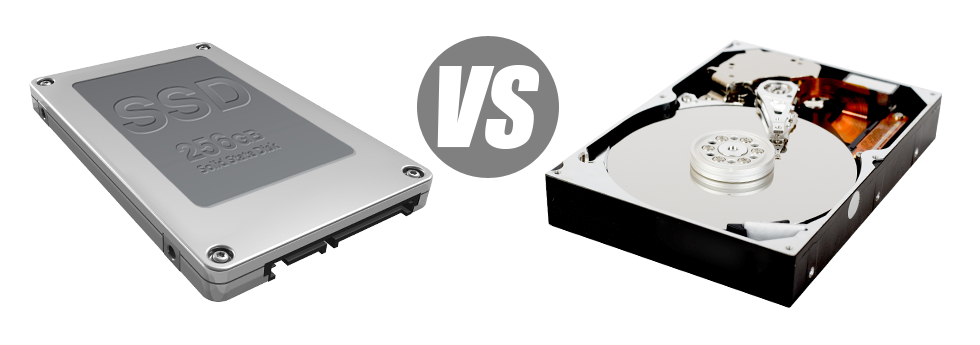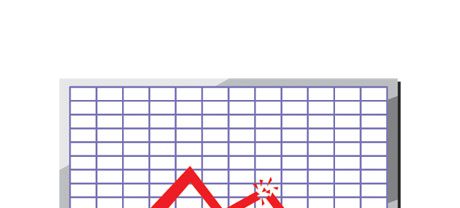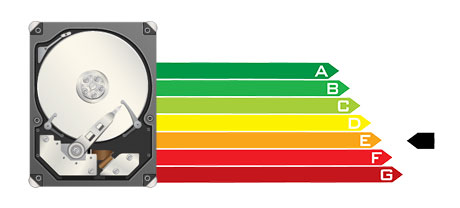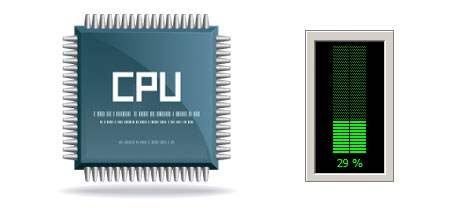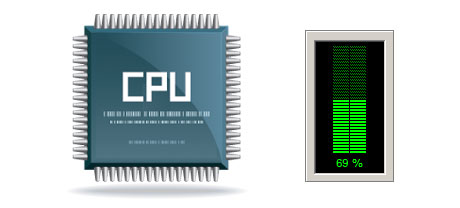For those who have a website or perhaps an application, rate of operation is extremely important. The quicker your website functions and then the speedier your web applications operate, the better for you. Given that a site is only a group of data files that connect with one another, the devices that store and access these data files play a huge role in site performance.
Hard disks, or HDDs, were, right up until recent years, the most reliable products for storing data. Nevertheless, in recent years solid–state drives, or SSDs, have been rising in popularity. Take a look at our evaluation chart to find out if HDDs or SSDs are more suitable for you.
1. Access Time
After the arrival of SSD drives, file access speeds have gone over the top. On account of the new electronic interfaces utilised in SSD drives, the regular file access time has been reduced towards a record low of 0.1millisecond.
HDD drives depend on spinning disks for files storage applications. Every time a file is being utilized, you need to wait for the correct disk to reach the appropriate position for the laser beam to access the file you want. This results in a typical access speed of 5 to 8 milliseconds.
2. Random I/O Performance
Due to the very same revolutionary approach that permits for better access times, you may as well enjoy far better I/O performance with SSD drives. They’re able to carry out double as many procedures within a given time compared with an HDD drive.
An SSD can manage at the least 6000 IO’s per second.
Hard drives offer reduced data access rates because of the older file storage and accessibility technology they are by making use of. And in addition they illustrate considerably reduced random I/O performance compared with SSD drives.
During Hadron Hosting’s tests, HDD drives dealt with on average 400 IO operations per second.
3. Reliability
SSD drives are lacking any kind of moving parts, meaning there’s far less machinery in them. And the less literally moving components you will find, the lower the possibilities of failure will be.
The normal rate of failure of an SSD drive is 0.5%.
Since we have already noted, HDD drives use rotating disks. And anything that utilizes a lot of moving elements for extended time frames is more likely to failure.
HDD drives’ normal rate of failure can vary somewhere between 2% and 5%.
4. Energy Conservation
SSD drives are far small compared to HDD drives as well as they don’t possess just about any moving parts whatsoever. This means that they don’t create just as much heat and require much less power to operate and less power for cooling down purposes.
SSDs consume between 2 and 5 watts.
From the second they have been created, HDDs have always been quite electricity–greedy systems. Then when you’ve got a web server with a couple of HDD drives, this will likely increase the month–to–month power bill.
Normally, HDDs take in in between 6 and 15 watts.
5. CPU Power
Because of SSD drives’ better I/O functionality, the main hosting server CPU will be able to process file requests a lot quicker and conserve time for other functions.
The average I/O delay for SSD drives is exactly 1%.
In comparison with SSDs, HDDs allow for slower file accessibility speeds. The CPU must await the HDD to return the inquired file, reserving its assets while waiting.
The regular I/O delay for HDD drives is approximately 7%.
6.Input/Output Request Times
Almost all of our completely new servers moved to only SSD drives. All of our tests have established that by using an SSD, the typical service time for any I/O request while doing a backup stays below 20 ms.
In contrast to SSD drives, HDDs deliver considerably sluggish service times for I/O calls. In a web server backup, the normal service time for an I/O request varies somewhere between 400 and 500 ms.
7. Backup Rates
One more real–life enhancement will be the rate with which the backup was produced. With SSDs, a web server back up now will take under 6 hours by using Hadron Hosting’s hosting server–designed software solutions.
Through the years, we’ve worked with primarily HDD drives with our web servers and we are knowledgeable of their efficiency. With a server designed with HDD drives, a full hosting server backup often takes around 20 to 24 hours.
To be able to at once boost the performance of your sites and never have to alter any code, an SSD–operated hosting solution is a good option. Check our shared hosting packages along with our Linux VPS servers – our solutions feature swift SSD drives and are offered at good prices.
Hepsia
- Live Demo
Service guarantees
- Each of our Virtual Private Servers is installed for you free of cost. 99.9% network uptime. Full root/administrator access to the server.
Compare our prices
- Preview the tools and characteristics offered by our Virtual Private Servers. You could start with a cheaper VPS Web Hosting package and upgrade with a click of the mouse as your requirements grow.
- Compare our hosting plans
Contact Us
- Get in touch with us 7 days a week by email or by using the extremely–fast ticketing platform. Our techs are ready to respond to any of your questions within 1 hour.